A list of some of the Best Social Media Posting Tools around.
by Adam Ross, Managing Director, Infinite Prospects, Inc.
Managing Social Media for a small business is a daunting task. In order to resonate and generate business opportunities, you’ve got to keep up with the an ever-growing number of platforms (Facebook, Twitter, Google Plus, LinkedIn, Foursquare, Pinterest, Instagram, Tumblr, WordPress or Blogspot Blogs, and more). To succeed on each of these networks requires you to keep up profiles with updated, quality, relevant content being posted consistently. For each piece of content you write, or link to an article you want to share, it can take significant time to post that info on each individual network - especially if you optimize that post to work best for the network you’re posting to.
generate business opportunities, you’ve got to keep up with the an ever-growing number of platforms (Facebook, Twitter, Google Plus, LinkedIn, Foursquare, Pinterest, Instagram, Tumblr, WordPress or Blogspot Blogs, and more). To succeed on each of these networks requires you to keep up profiles with updated, quality, relevant content being posted consistently. For each piece of content you write, or link to an article you want to share, it can take significant time to post that info on each individual network - especially if you optimize that post to work best for the network you’re posting to.
Some wonderful, creative folks out there sought to make it easier to post (and schedule future posts) content across multiple Social Networks from one centralized tool. And in the past couple of years, the growth of such tools have given content creators tremendous time-saving benefits. Here are a few of our favorites - the Best Social Media Posting Tools around.
Hootsuite - post to Facebook, Twitter, Google+, LinkedIn, WordPress, Foursquare and more, manual-scheduling and auto-scheduling functionality. The “Hootlet” creates a post for your approval or change in one click. Hootsuite is the only third-party posting tool that integrates with Google+ at this point, and only through their full browser interface - it has not made it to their Android or iPhone apps yet.
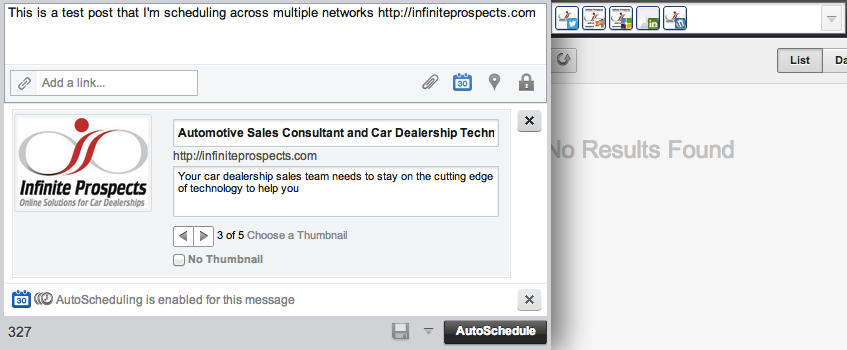
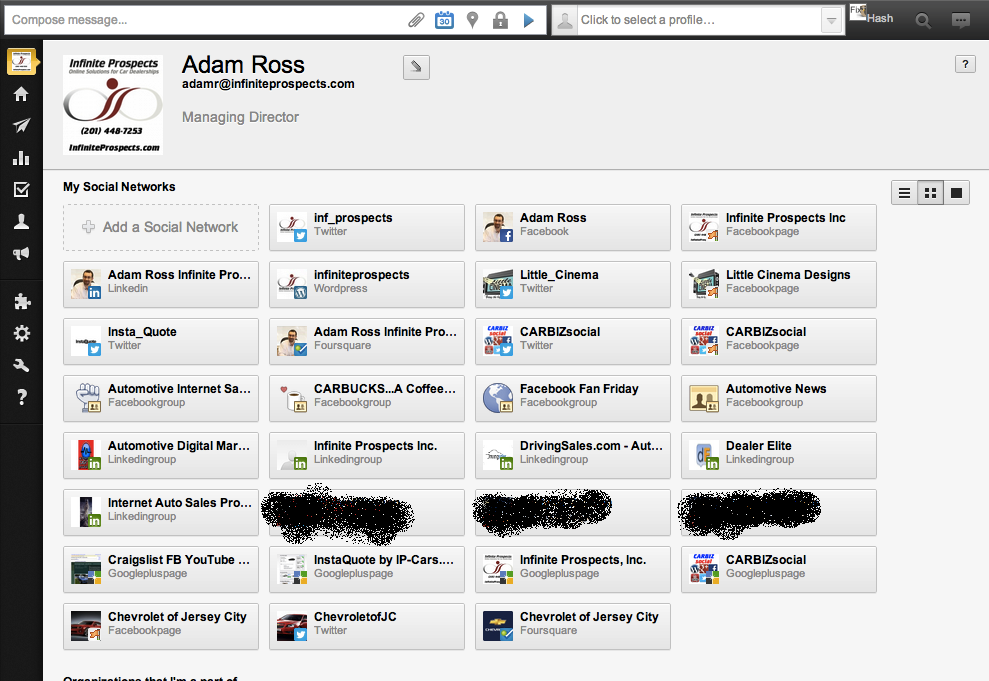
Buffer - post to any combination of Facebook, Twitter, and/or LinkedIn profiles and pages with auto-scheduling functionality. Buffer works with many applications and websites, and they offer free browser extensions and mobile apps. This jack-of-all-trades makes it easy to share content and automatically “cue”, by network, a set of future posts, which go out at days and times that YOU choose you want it to post.
IFTTT - (If This, Then That) a really useful tool that creates based on a set of rules.
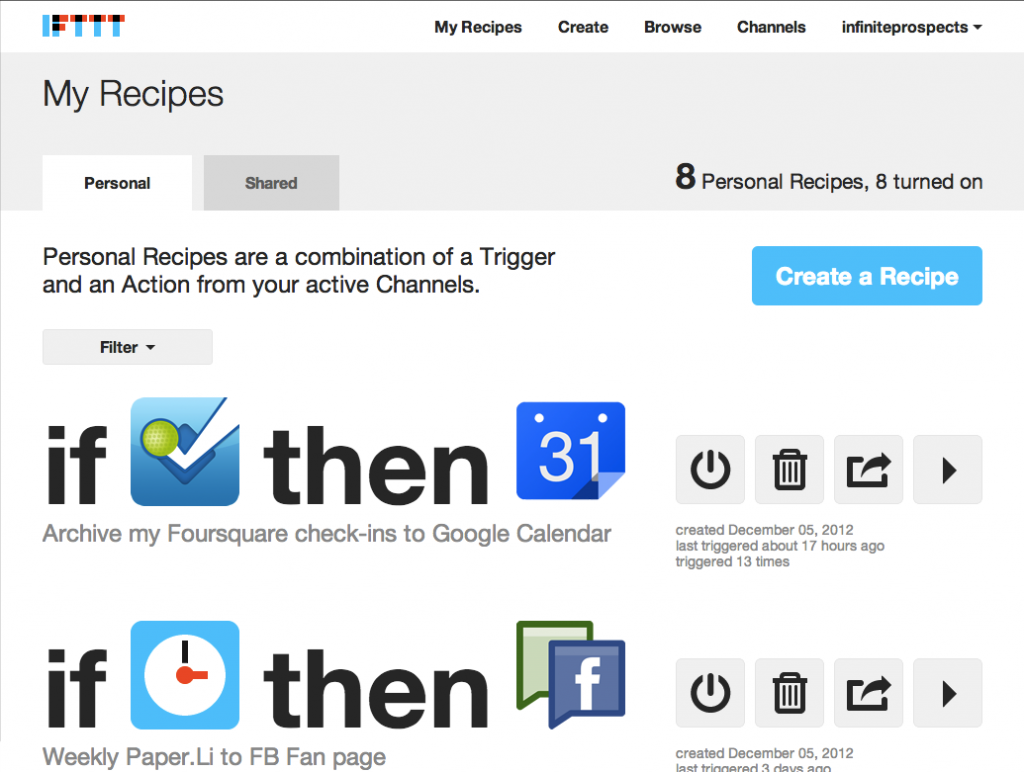
PostRocket - new kid on the block, recommends post content types and frequency for Facebook Fan Pages to increase EdgeRank, nifty tool for converting a link post to a photo post. [Update - PostRocket shut down in August of 2013]
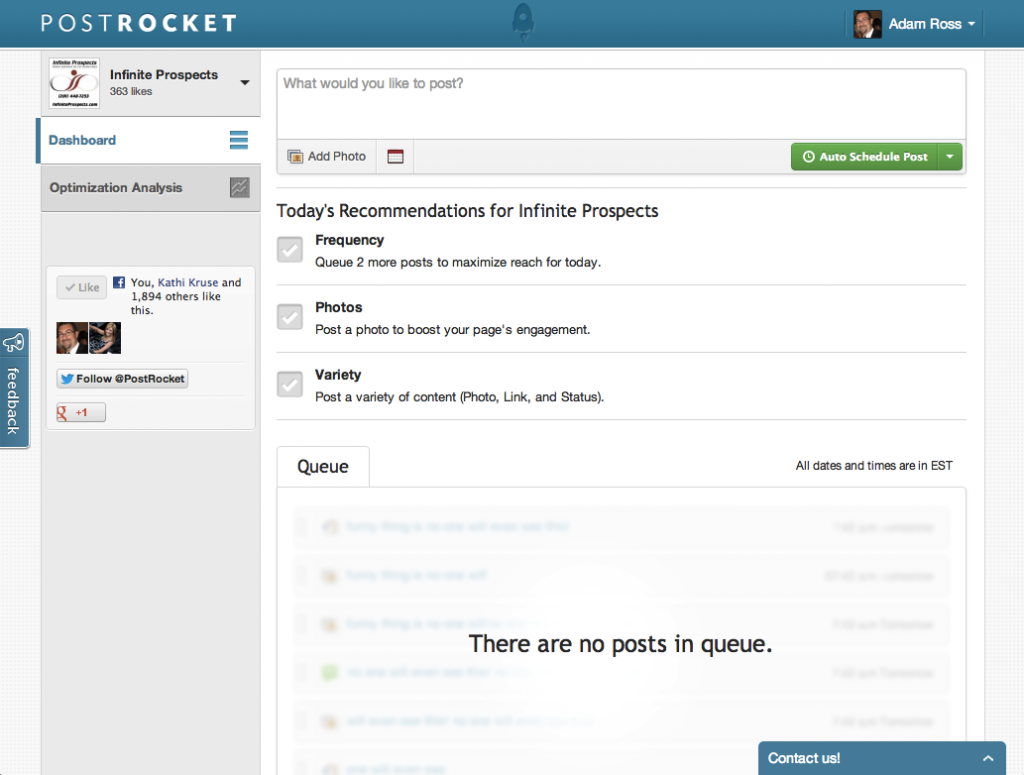
CrowdBooster - ties in to Facebook Fan Pages and Twitter, suggesting best times to post each day and highlighting influential followers to engage with.
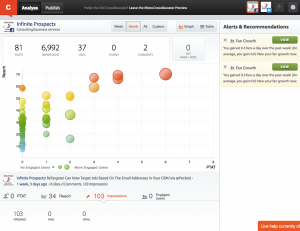
SocialBro - the ultimate Twitter analytical tool - breaks down your followers, lists, competitors, monitor hashtags, and identify best times to Tweet.
Scoop.it - a content curating and syndication tool that enables you to assemble a page of articles and content from across multiple websites, by topic, into an online magazine and then share (re-scoop) each story across your social networks. Their “bookmarklet,” a button you drag to your browser and click when you want to share an article, makes it easy to add a webpage to a topic’s page.
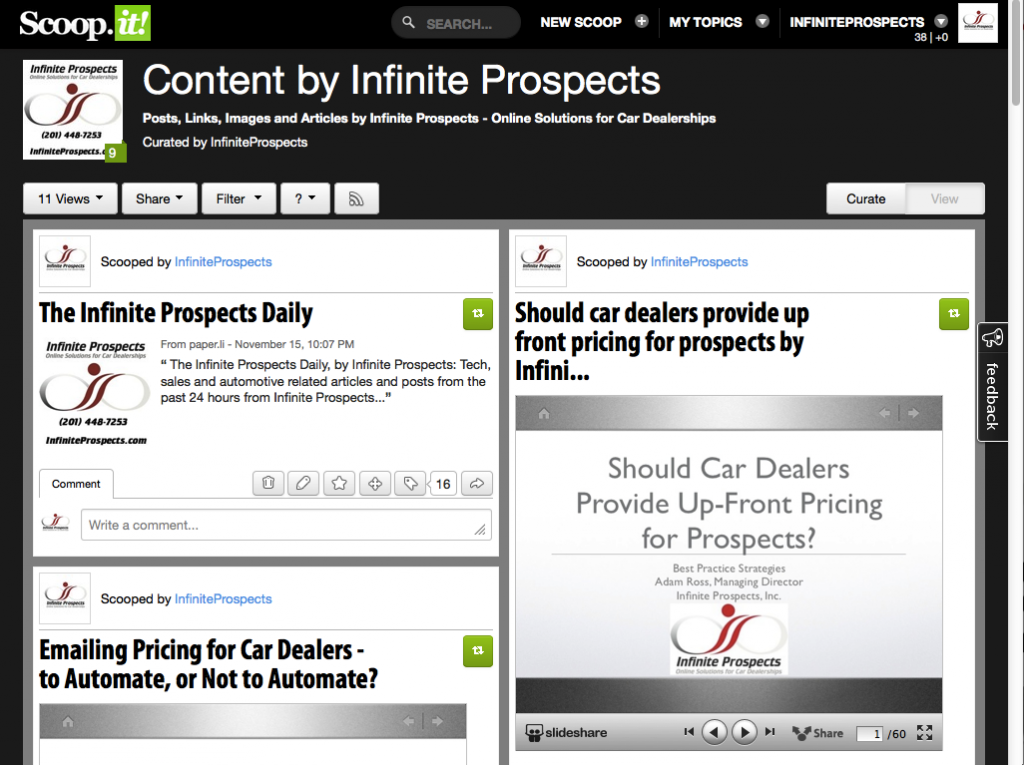
There are some drawbacks, however. Some social networks, especially Facebook, do not give the weight to posting from these tools as natively posting from their own site or apps. The following post got twice as many “People Who Saw This Post,” on average, than the average post through a third-party tool.
What have you found in using these tools? Do they help you? If you would like to know more about any of these tools, please feel free to comment or message me privately. And, of course, please follow Infinite Prospects across the Social Media world to see how this develops further.
You can always contact Adam Ross at (201) 448-7253 (SALE) to schedule your one-on-one technology, online advertising and/or social media strategy review for your car dealership.


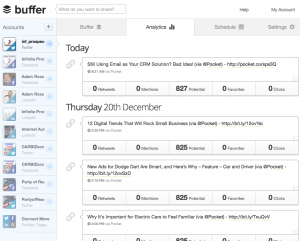
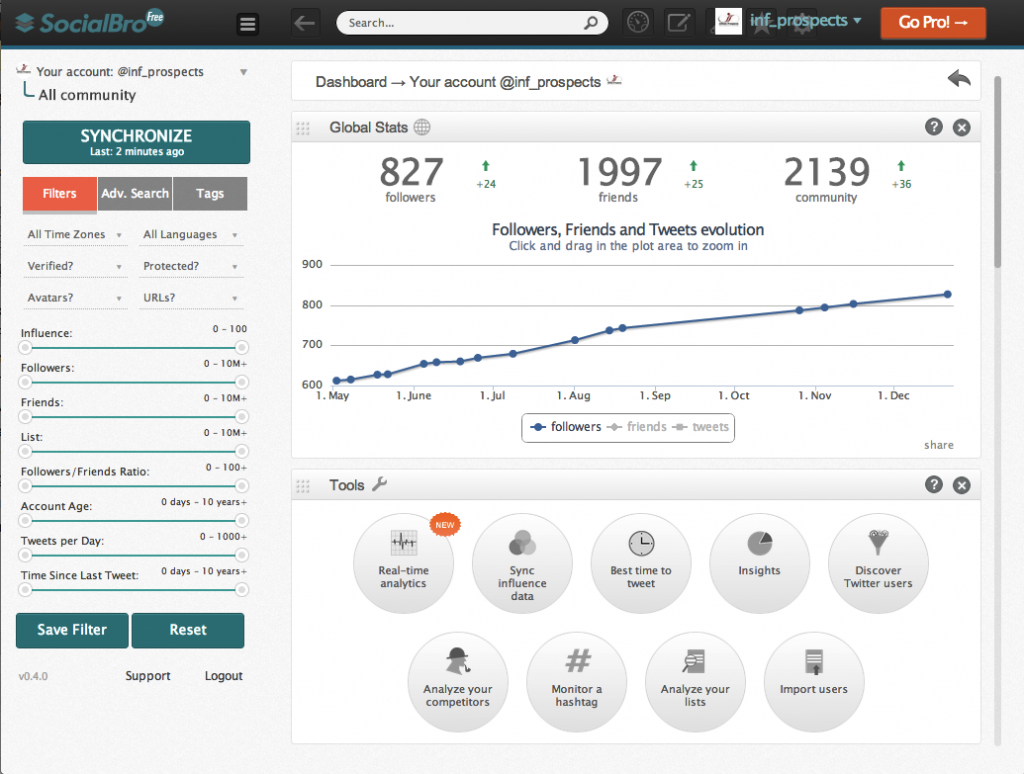
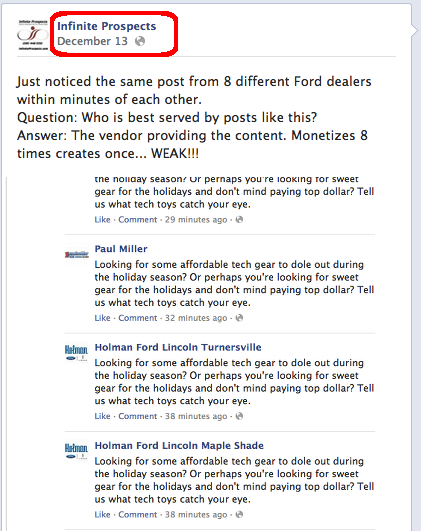
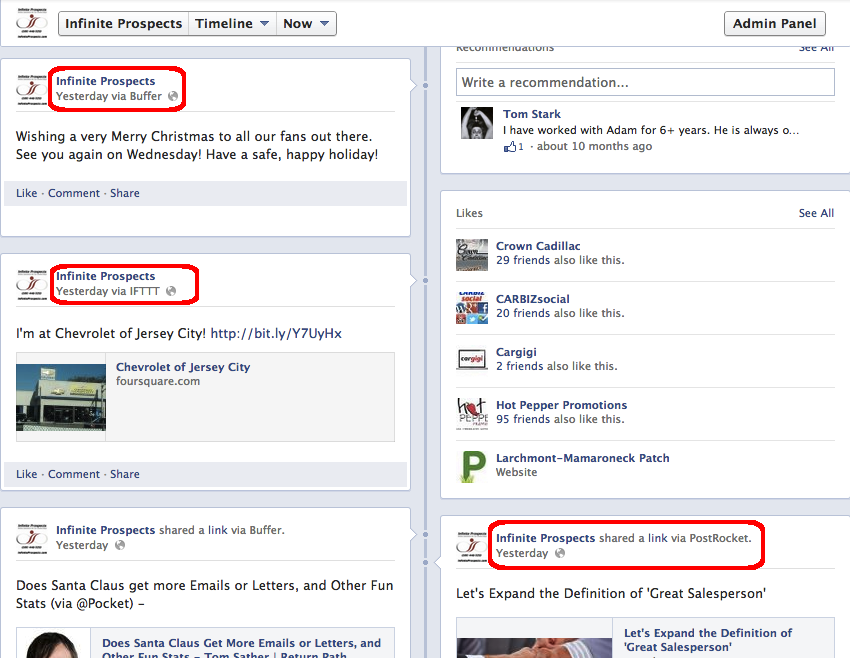













Trackbacks/Pingbacks